This is a for-writers post. If you use Scrivener, have iOS devices, and wonder how to get more work done on the road, read on.
Since I’m back in the office regularly, I need a solution to writing during lunch breaks. I tried lugging my laptop in, but when your employer issues you a device, that’s two laptops you’re dragging around. I am not, despite my weights-training regime, The Hulk.
I figured I’d just use my Kindle Fire; it’s an Android tablet, and tablets are basically computers, right? If by “basically computers” we mean “basically useless,” then we’re about right. Microsoft Word on mobile devices doesn’t support RTF (seriously, Microsoft?). Scrivener’s folder sync feature only does RTF (…and TXT, but daddy needs his italics), so we’re kinda fucked there. There’s about 300 RTF editors on Android, all of which hard fail with cloud sync and/or the Fire itself, refusing to start, or generally being dicks. Even JotterPad on the Amazon store doesn’t work – the sucker won’t even start. iaWriter let me down. Etc.
Hours of lost time later, I was all, “Okay, well. What about Scrivener on iOS?” It’s a case of money injection maybe being the right answer. The problem with Scrivener on iOS is twofold:
- I only have an iPhone, and
- They only support Dropbox.
As I use OneDrive (thanks, Office 365 subscription!), I didn’t want to install DropBox and run two cloud products, but what I want and ended up doing are different things.
If you’re a Scrivener user, you might be aware of their cloud sync article that says a diseased yak will take a liking to you if you use OneDrive. While the advice is sensible (use with certain constaints), the forums are full of roaming ferals saying OneDrive will destroy your documents. This is predicated on some seriously outdated information.
Let’s dig into how I got all this working.
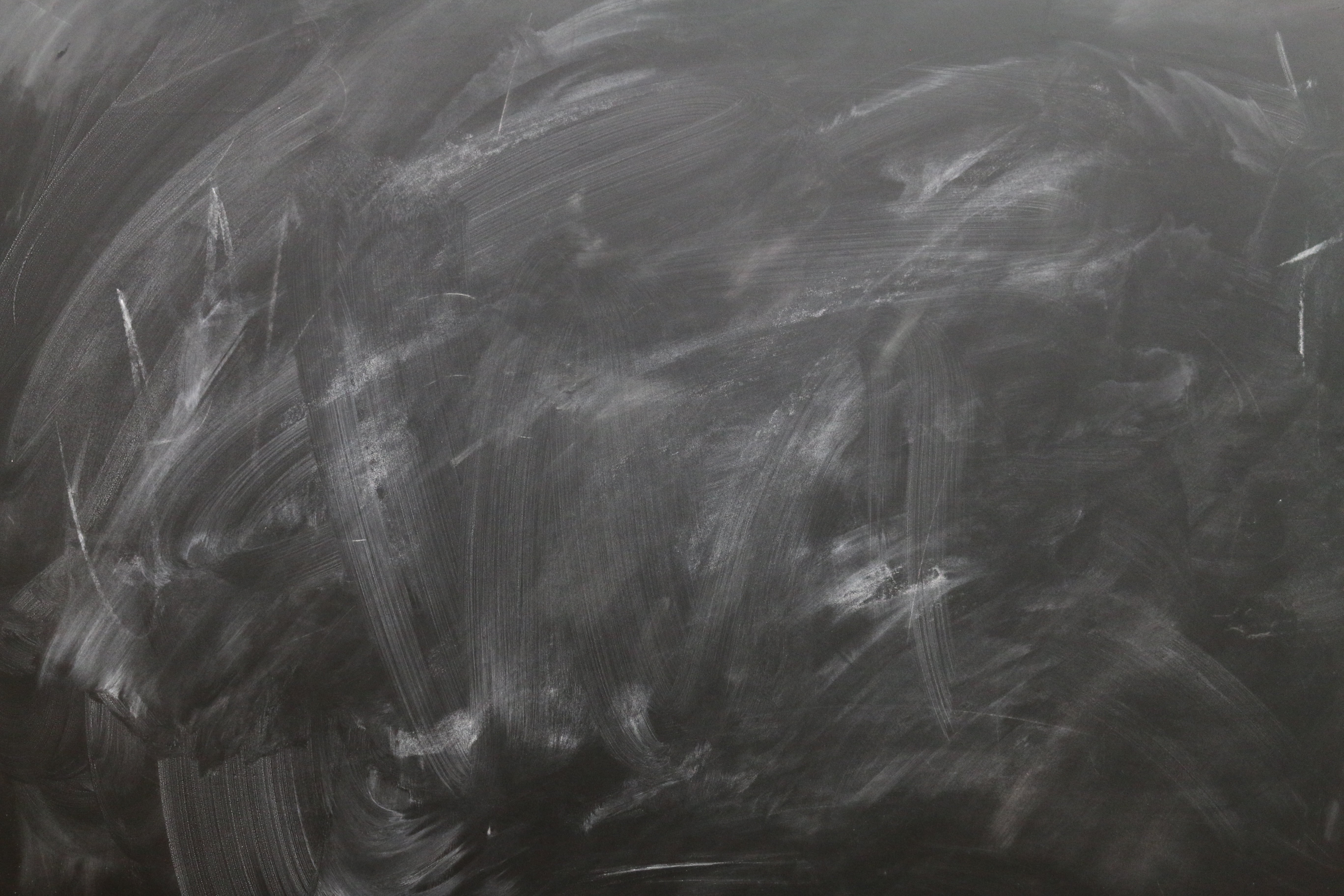
Getting a decent writing slate
I proved the concept using Scrivener on my iPhone. It works! It’s also really hard to read! I’ve got a 5S, which is the size of an ant, and writing on it for more than about ten minutes isn’t good fun.
The iPad mini just got a product refresh, which meant the “old” iPad mini 4 was going for a song. I picked one of these up to provide me a portable writing device (…and replace the hot cancer of the Kindle Fire, which is fairly useless for anything other than reading, which it does very well).
I already have a Logitech K380 Bluetooth keyboard, so now my mobile writing studio is teeny tiny and doesn’t give me eyestrain like using my iPhone.
Scrivener on iOS
This is … surprisingly good, actually. It Just Works with existing Scrivener 3 project files. It’ll open the entire binder, supports all your character formatting, and gets out of your way.
If you’ve got questions like, “Can Scrivener really work on mobile?” I can assure you it’s worth the price of entry. It doesn’t crash, it’s not slow, and it works interchangably with the desktop version.
Setting it up is painless, and you don’t even need the DropBox app on your device; it’ll link natively and away you go.
Do you need DropBox? Yes. It will only work with “local files” (which you can manually sync with iTunes, if you hate yourself quite a lot), or DropBox. DropBox is seamless and fast. You get a chunk of storage free, probably less space than your Scrivener projects take up unless you’re George RR Martin.
It’s fine. I don’t like having to use it, but it’s workable.
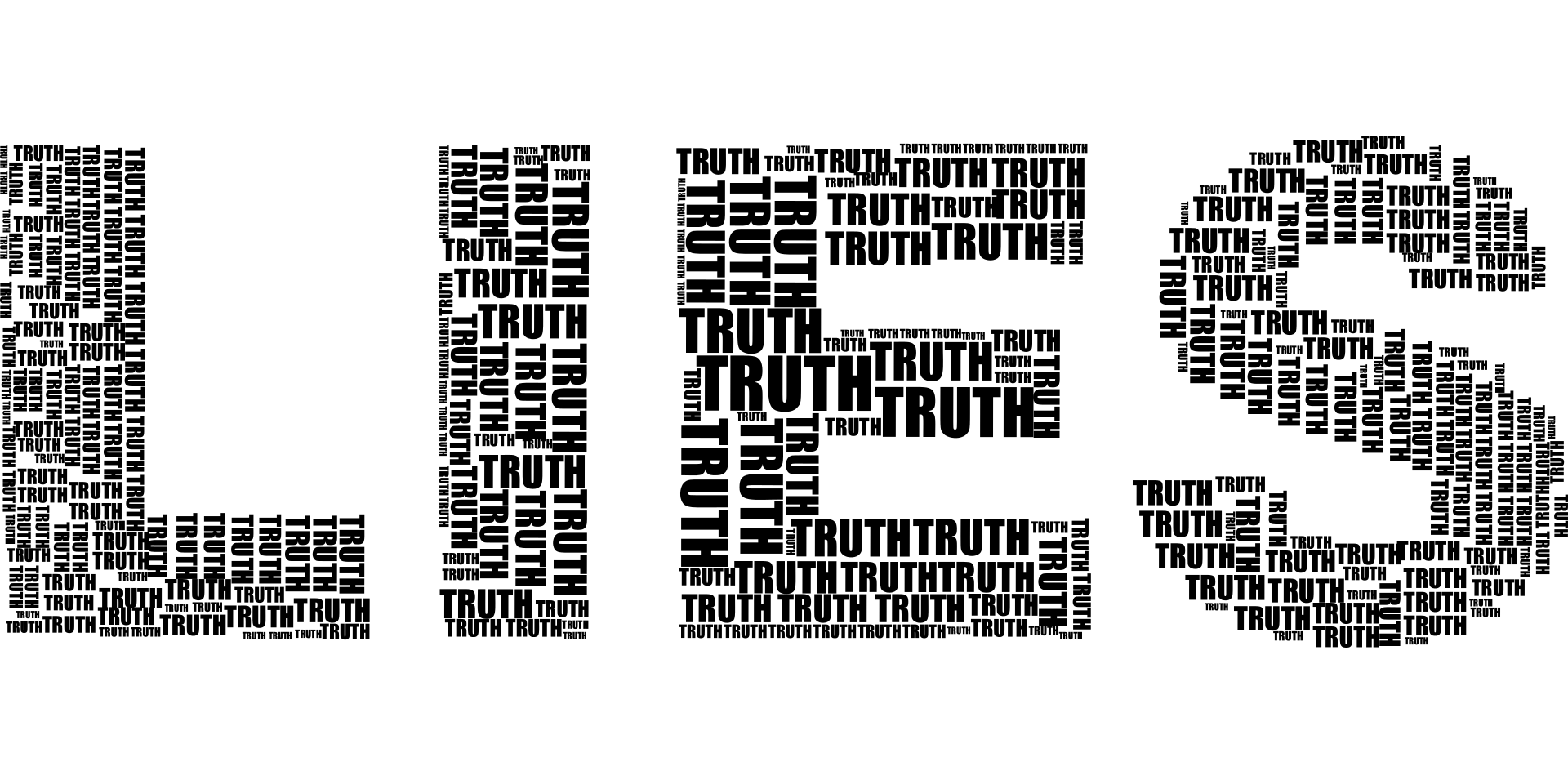
OneDrive and the Lies
Scrivener’s OneDrive advisory is related to how older versions tried to be clever with which files it keeps offline. This is less material, IMO, than the lag OneDrive has when syncing. You can turn it on and often wait minutes before it says, “Oh, word, there’s an entire new folder! Lemme get on that.”
Generally this doesn’t happen often, and if power on my Mac and don’t see the sync icon doing a wee spin, I know it needs a kick in the nads. FWIW, DropBox also does this sometimes, although far less often. If anyone knows someone on the OneDrive engineering team, maybe give ’em a nudge and see if they can improve responsiveness?
(BTW, don’t use Google Drive. That thing fucks with your filenames and is generally a huge pain in the ass, and can even helpfully change your Scrivener file formats to Google prioprietary ones. I’ve experienced this and it’s not a thing of joy to diagnose or fix.).
I want to use OneDrive over DropBox because a) I find it most cost effective and b) OneDrive’s sharing and collaboration works for me better than just about everything else on Planet Earth. While I’m happy using DropBox for Scrivener on iOS, I want to keep OneDrive as the primary source of truth.
Wait. Richard, are you talking about using two cloud services on the same file?! That’s madness!
Slow your roll. While most people have great fear about such things, and for good reasons, I’m armed with a tiny piece of knowledge. This is how to use UNIX’s “ln” command.
This allows linking of a file to a secondary location. And DropBox supports softlinks! Kicking ass and taking names, right?? What I’ve done:
- Kept my project files in OneDrive
- Created a Scrivener iOS projects folder on DropBox as per Literature & Latte’s recommendation
- Linked the master in OneDrive to DropBox’s folder location
DropBox sync is generally very fast. When I power my Mac back on at home, DropBox syncs pretty much instantly while OneDrive’s still waking from nap time. Then, OneDrive syncs those changes to its cloud. Viola! Two locations synced from one master.
Now I can get back to the writing.
For Windows users: I’ve heard Shortcuts also work, but YMMV. If you try it, lemme know how you get on.
Discover more from Parrydox
Subscribe to get the latest posts sent to your email.