
There are three things I make sure I have:
- A fitness plan (e.g. gym membership);
- Health insurance; and
- A library card.
This last seems surprising, right? But when you think about libraries as a great societal equalizer, providing free knowledge to everyone, it makes sense to pack this in your life’s arsenal. Many people don’t know libraries have gone digital, or that you can get newspaper, audiobooks, ebooks, magazines, and online training courses without paying a cent.
This is important: people write to me, claiming they can’t afford books (despite paying significant coin for a digital reader to read ’em). They only want free books, or use Kindle Unlimited. I’m here to tell you you’re missing out. Let’s meet Libby.

Libby
In a recent conversation with a friend, we talked about the differences between traditional and independent publishing. On the surface, this is cost; traditional books tend to be more expensive. Below the waterline, there are often quality benefits – publishing houses have access to editors, marketing, legal advice, and other pricey services out of reach of many indies.
Traditional also publish more often to libraries. Think the latest Rebecca Roanhorse book is too expensive? Read it ‘free,’ based on your existing taxation payments. Wondrous!
Libby is an app available on most smartphones that provides a Kindle-like experience for reading ebooks. It’ll sync across your devices (say, a phone and a tablet), and supports ebooks, audiobooks, and comics in one umbrella experience (unlike Amazon, which has maybe 37 apps for this, even on their own Fire devices).
It even supports multiple libraries. I’ve loaded it with my local library card, as well as the central city’s catalogue. I’ve read ebooks, audiobooks, and graphic novels through Libby. My current crush is Chuck Wendig’s Aftermath in audio, which comes complete with Star Wars sound effects.
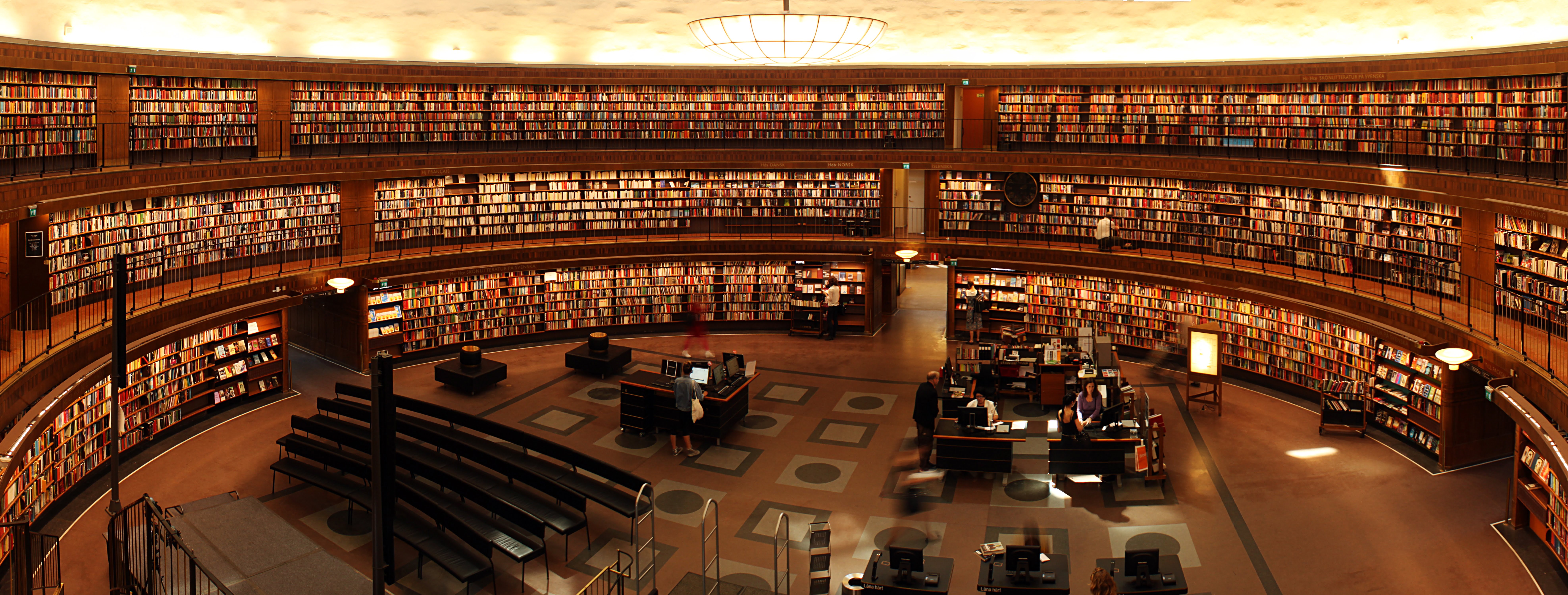
Digging Deeper
Our local library also supplies magazines and newspaper subscriptions. Using PressReader and rbDigital, I can read Men’s Fitness, PlayStation Magazine, the Dominion Post, and so on. They arrive automatically on my smart device (yes, even on Kindle Fire!) when released.
Want to read Wired but can’t afford the sticker price? Get it from the Library. Like PlayStation Magazine, but don’t have time to pick up your own copy? Library. Want magazines in other countries and langages not commonly sold? If you’re already thinking, “Library,” you’ve caught on.
There’s even access to Lynda. Want courses on how to use PhotoShop, Excel, or learn to paint? It’s all online, in video format, courtesy of your library card. Most of these experiences are available via a web browser. Don’t have a fancy tablet or phone? No problem, just use your library’s website from your PC and read online.
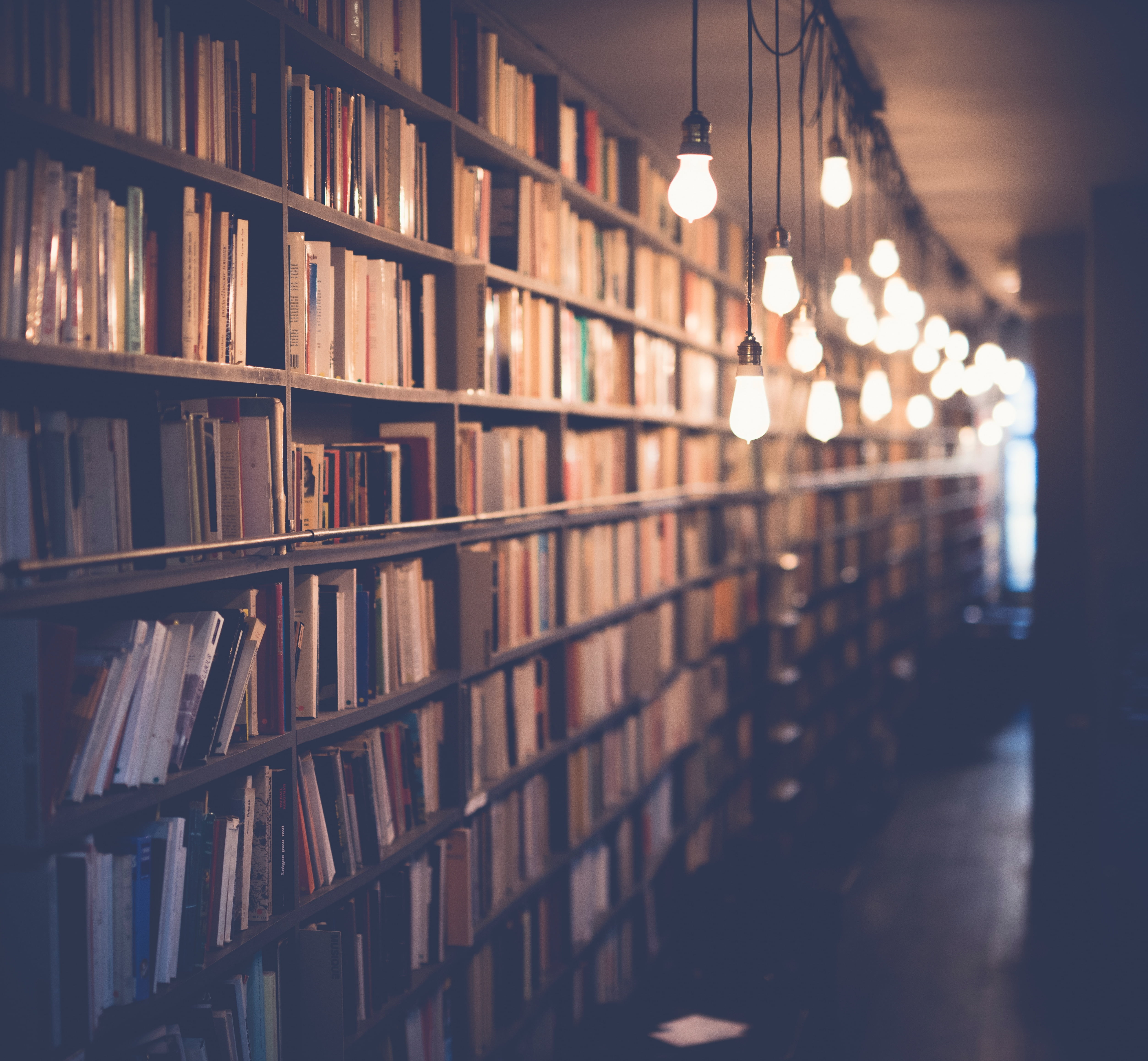
The Case of the Kindle
Amazon’s Fire devices support library apps, but not well. I guess they really want you to buy from them, not use their platforms for other people’s free content.
In the US, you can read library books on Kindle. Everywhere else, you may want to take the easy road on your Fire devices and load the Google Play store onto it (this is what I’ve done – but make sure you know WTF you’re doing; it’s not my fault if you brick your Kindle) and then get the Play versions of Libby, PressReader, and rbDigital. The Amazon App Store’s versions are older (Libby is still the cancerous Overdrive!).
My Fire works really well this way (I’ve also turned off the spam waterboarding of recommendations, which makes it much more pleasant to use).
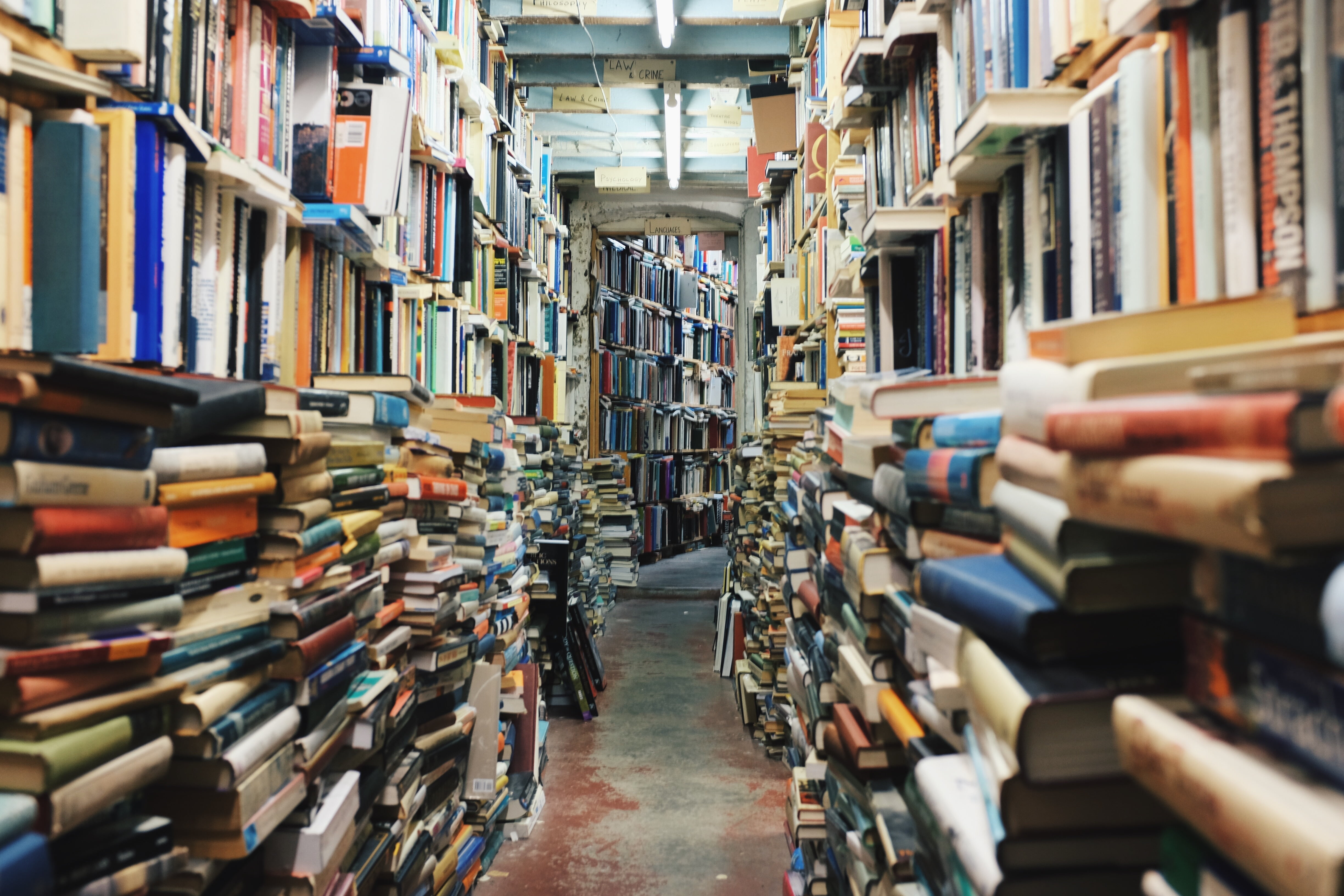
There you go: you now have a piracy-free way of reading ebooks on your devices, already funded through your library. The selections are huge, and you can get into audiobooks without the heinous cost.
Discover more from Parrydox
Subscribe to get the latest posts sent to your email.